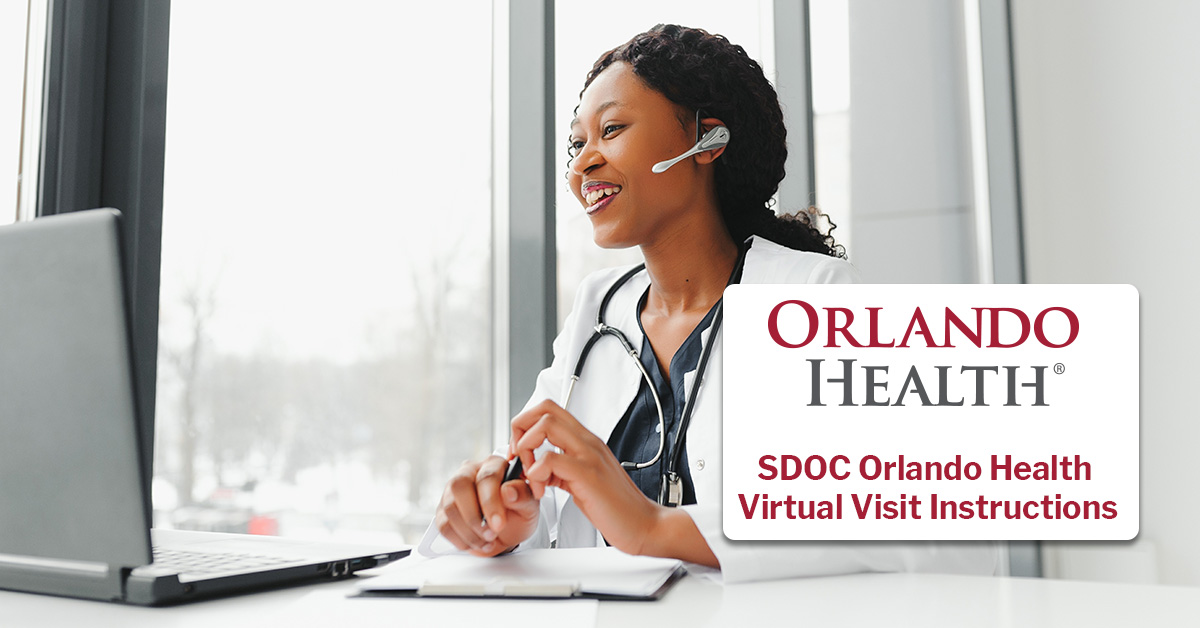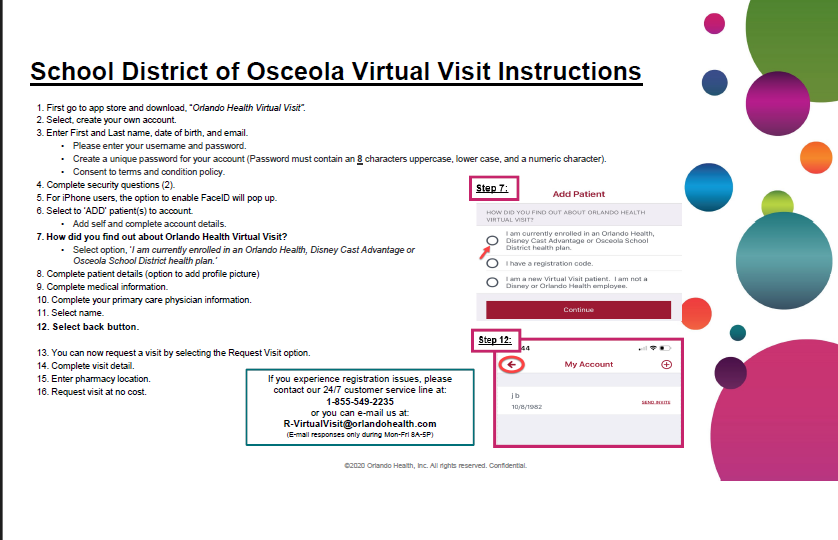Orlando Health offers many services in addition to hospital services exclusively for SDOC Health Plan Members that are convenient, at no cost, and can treat many illnesses, including colds, allergies, Urinary Tract Infections (UTI’s) and more. This is an exclusive offer for SDOC Health Plan Members.
School District of Osceola Virtual Visit Instructions
1. First go to app store and download, “Orando Health Virtual Visit.
2. Select, create your own account.
3. Enter First and Last name, date of birth, and email.
- Please enter your username and password,
- Create a unique password for your account (Password must contain an & characters uppercase, lower case, and a numeric character).
- Consent to terms and conditions policy.
4. Complete security questions (2).
5. For iPhone users, the option to enable FacelD will pop up.
8. Select to ‘ADD’ patient(s) to account.
• Add self and complete account details.
7. How did you find out about Orlando Health Virtual Visit?
- Select option, ‘I am currently enrolled in an Orlando Health, Disney Cast Advantage or Osceola School District health plan.’
8. Complete patient details (option to add profile picture)
9. Complete medical information.
10. Complete your primary care physician information.
11. Select name.
12. Select back button.
13. You can now request a visit by selecting the Request Visit option.
14. Complete visit detail.
15. Enter pharmacy location.
16. Request visit at no cost.